AI-powered home surveys. Designed for modern homebuyers
usurv.ai puts property insight in your pocket, with guided photo survey of your home, instant AI analysis, and clear, actionable results when it matters most
Features

Mobile-first surveys
Run a full property scan while you’re at a viewing or upload photos later. Fast, simple and mobile-native.

Instant AI analysis
Our fine-tuned model highlights visible defects like damp, mould, cracks, and poor ventilation in seconds.

Property Health Score
Every survey includes a score out of 1,000 on the overall visible condition, ideal for comparing homes

Guided survey
Prompts will guide you on the common problems to look for within each room of the property

Quick Scan mode
Snap one photo of a specific issue or area (e.g. ceiling crack) and get instant feedback.

In-app defect report
Each scan generates a structured results report showing issue-type analysis, viewable inside the app.

Severity classification
AI flags the urgency of each issue, from minor aesthetic problems to potential risks worth professional follow-up.

Estimated repair costs
Get ballpark estimates to help you budget or negotiate before you commit to buying.
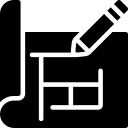
Remediation plans
Understand what’s usually involved in fixing issues like damp, cracked plaster, or mould.
Coming soon

PDF Sharing
Download your AI survey results to share with tradespeople and help with negotiation.
Coming soon

Ask follow-ups
Get follow-up advice instantly: “How serious is this?”, “Should I still offer?”, “Can I fix this myself?”
Coming soon

Re-scan after repairs
Complete re-scan on properties after remediation works to confirm issues have been resolved


